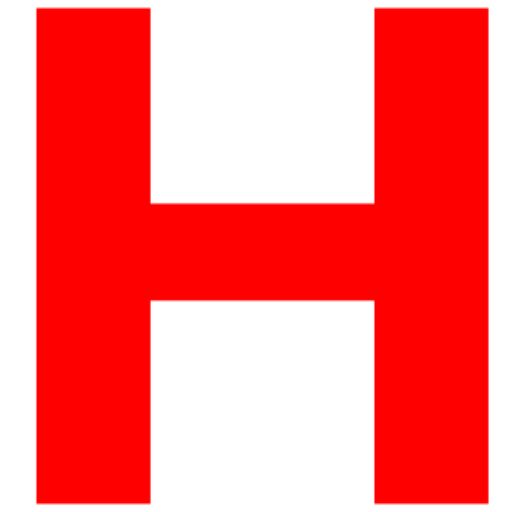If your 2004 Honda Accord radio displays “Code” after the battery was disconnected, you’ll need to enter the five digit anti-theft radio code to get it working again. Here’s where to find it and how to reset it.
Having to deal with a disabled radio after your 2004 Accord’s battery dies or is replaced is frustrating. But don’t worry – resetting it involves locating the radio code sticker in your owner’s manual or glove box and entering the five numbers.
If you can’t find the sticker, contact a Honda dealer with your car’s VIN, and they can retrieve the Code for you. Then, follow the simple steps to enter it and restore functionality. Read on for full details on resolving a “2004 Honda Accord Radio Code Issue.”
Locating The Radio Code Sticker In Your Accord
Table of Content
The fastest way to find your Accord’s radio code is to locate the anti-theft sticker inside your vehicle. ⚡️
Check the Glovebox
Pop open the glovebox, carefully look at the walls, and extend the flap for a sticker labeled “Anti-Theft Radio Code” with a five-digit number. This is what you’ll need to enter to unlock your sound system.🚨
Check the Owner’s Manual
If not in the glove box, open up your 2004 Accord’s owner’s manual (either printed or digital) and flip to the front or back cover. Sometimes, there will be a sticker here with the five-digit radio code instead.📘
Displaying the Radio Serial Number
If your radio code sticker is missing, don’t panic. You’ll just need to contact Honda with your Honda Accord’s VIN and your audio system’s unique serial number.👍
Here is how to display the radio serial on your 2004 Accord’s screen:
- Turn the key to the ON/Accessory position (do not start the engine)
- Press and hold radio preset buttons 1 and 6 together for 10+ seconds💡
- Your radio will eventually display a long-digit serial number
- Write this down along with your VIN
Contacting Honda For Help
With your vehicle’s VIN and audio serial number, Honda can look up and provide your radio code over the phone. Call their customer service line at 1-800-999-1009 for assistance.📞
You can also use Honda’s online radio/navigation code tool by entering your information on their website to retrieve your five-digit number.
Every Honda dealership and authorized repair shop has direct access to the radio code database if you need hands-on help getting back up and running again.👩🔧👨🔧 Set up a service appointment, and their certified Honda technicians can unlock your sound system right on the spot.
Entering the Radio Code
Once you have your unique 2004 Honda Accord radio code, inputting it is easy:
- Turn ON the ignition to Accessory mode without starting the vehicle🗝️
- Your radio should read CODE
- Carefully enter the exact five digits provided by Honda via buttons🔢
- Press Enter to submit Code Code 🏁
- Radio will unlock and restore your presets/settings🎶
Remember, entering the wrong radio code multiple times can sometimes lock you out temporarily. So double-check the number sequence first for accuracy if your initial attempt fails. The correct 2004 Accord radio code will work straight away.
Step-By-Step Guide to Resetting Your 2004 Honda Accord Radio
Follow this simple process to reset your radio once you have your 5-digit code in hand:
Turn Ignition To Accessory Mode
Use your key or press the ENGINE START/STOP button without pressing the brake to turn on accessory mode. This powers the radio without fully starting the car.
Turn Radio Off
Press the power button to turn your 2004 Honda Accord radio completely off if it isn’t already.
Press Preset Buttons 1 & 6
Press and hold the 1 and 6 radio preset buttons at the same time for a few seconds.
Turn The Radio Back On
With presets 1 and 6 still pressed, press the power button again to turn on your radio.
Note Serial Number
Your radio screen will display an 8-digit serial number when it powers on. Quickly write this down – you’ll need it if you ever need Honda to retrieve your Code again.
Release Buttons & Turn Radio Off
Let go of preset buttons 1 and 6 and turn your radio off again.
Enter 5 Digit Code
Turn the radio back on – it should prompt you to enter your Code. Carefully input the 5 digits using preset buttons.
Confirm The Code And Enjoy!
Press the volume knob to enter Code. Your 2004 Honda Accord radio should restore full functionality once the right Code is entered!
And that’s all there is to it. As long as you have your 5-digit radio code, you can easily reset your Honda radio after any battery disconnect.
Follow the sticker-retrieval tips above to find it, or contact a Honda dealer for assistance as needed. You’ll be jamming your favorite tunes again in no time.
Why Do Radio Locks After Losing Power?
You might be frustrated and wonder why Honda radios have this anti-theft locking feature in the first place.
It’s primarily used as a deterrent for radio theft. If someone attempts to remove the head unit while power is disconnected, it will get disabled and require specialized dealership equipment to unlock.
It proves the radio belongs to that specific car and discourages black market re-sale of stolen audio equipment.
While annoying to deal with if your battery dies, the radio lock does add a layer of security and prevention against tampering.
Additional Questions Around 2004 Honda Accord Radio Codes
How Much Does It Cost To Get My Radio Code From Honda?
Retrieving your existing radio code information from Honda is free. There is no charge to provide the five-digit number.
What If I Bought My Accord Used And It Didn’t Have Paperwork?
No problem. As long as you have the vehicle itself along with a VIN number and radio serial, Honda can still get you the correct radio code. Previous ownership does not matter.
Can I Take My Car To Any Honda Dealer For Radio Help?
Yes, radio code retrieval and support are consistent across the entire Honda dealership network. Any location can assist in getting your 2004 Accord’s radio unlocked.
What If My Radio Says ERR Instead Of Code When Trying To Reset?
ERR typically means there is still some residual power in the system. Unhook the battery for 1-3 minutes before the reset procedure to fully discharge. Then, the radio should properly display the Code when holding the two buttons.
Does The Radio Code Procedure Work The Same On Other Hondas?
Yes, all Honda vehicles use a similar radio anti-theft system. The Code is located in the owner’s manual or glovebox and uses preset buttons to enter it. So, these steps apply universally across Honda models.
Also Read:
- Honda Accord Intermittent Starting Problems
- 2018 Honda Accord Won’t Start Brake System Problem
- Honda Accord PCV Valve Symptoms
- 2013 Honda Accord Electric Power Steering Problems