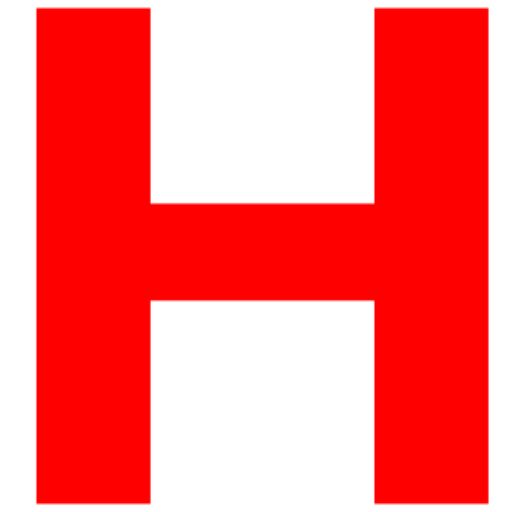Has your 2004 Honda Civic recently undergone a battery change, and now your radio is displaying a flashing “code” message? It’s not just you. Many people have this problem and get puzzled.
But do not worry; this article will provide you with a step-by-step explanation of how to locate, get, and enter the radio code for your 2004 Honda Civic.
Related Topics – Honda Civic 2004:
- Do You Need to Replace Your Honda Civic’s Windshield?
- 2004 honda civic windshield replacement cost
- 2004 honda civic bad egr valve symptoms
- 2004 honda crv battery light stays on
- 2004 honda civic hybrid problems
Understanding the Need for a Radio Code
Table of Content
Car radios are a popular target for thieves, which is why manufacturers like Honda have implemented radio codes as a security feature. Your radio will request a code in order to restart regular operation whenever your battery expires, is disconnected, or is changed. While this feature is effective in deterring theft, it can be inconvenient for car owners who are unaware of the code.
Locating Your Radio Code
Try pushing and holding the power button on your radio for two seconds before beginning the search for your radio code. Sometimes, this simple action is enough to reset the radio and bypass the need for a code. If this doesn’t work, follow the steps below to locate your radio code.
Check Your Glove Box
Your 2004 Honda Civic’s radio code may be conveniently located in your glove compartment. Look for a sticker that reads “Anti-Theft Radio Code” or something similar. This sticker should also contain your radio’s serial number. The radio code is a 5-digit number; any longer codes or codes containing letters are not the radio code you need.
Browse Your Owner’s Manual
If you can’t find the sticker in your glove box, consult your owner’s manual. There should be a similar sticker attached to the front or inside cover of the manual.
How to Retrieve Your Radio Code Online
If you’re unable to locate the radio code using the methods above, you can still retrieve it online using your vehicle identification number (VIN) and radio serial number.
Find Your VIN and Radio Serial Number
You can find your VIN on various documents, such as your registration, insurance card, or financial statements. You may also find it stamped on your windshield on the driver’s side. To find your radio serial number, press and hold preset buttons 1 through 6 while turning the key to the ON position. There should be a 10-digit alphanumeric code displayed on the radio display.
Using Honda’s Online Search Tool or Customer Service
If you have both your VIN and radio serial number, you can search for your radio code either on Honda’s website or by calling 1-800-999-1009.
Seeking Help from Your Local Honda Dealer
If you’re still having trouble locating your radio code or prefer a more hands-on approach, visit your local Honda dealer. A technician can assist you in finding the information needed to unlock your radio.
Entering the Radio Code
Once you have your radio code, turn on your 2004 Honda Civic radio and enter the code using the preset buttons. After entering the code correctly, your radio should resume normal functioning, allowing you to enjoy your favorite tunes and stations once again.
Conclusion
Finding and entering the radio code for your 2004 Honda Civic may seem like a daunting task, but with this comprehensive guide, you can easily locate, retrieve, and enter your radio code to restore your car’s radio functionality. Whether you find the code in your glove box or owner’s manual, use Honda’s online search tool, or seek help from a local Honda dealer, you now have the knowledge and resources necessary to unlock your radio.
Remember to keep a record of your radio code and radio serial number in a safe and accessible place, and share the information with others who may drive your vehicle.