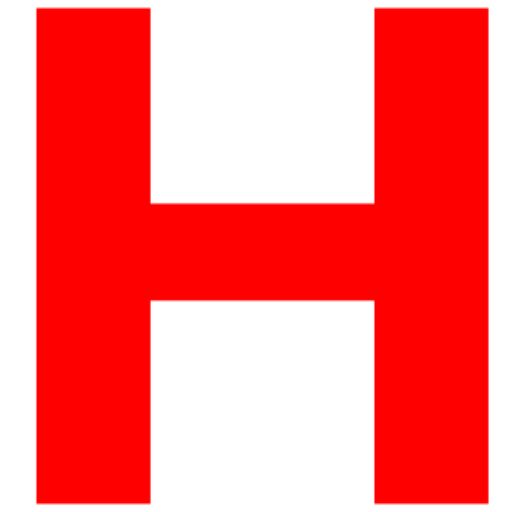Your 2004 Honda Civic’s radio code may need to be reset at times. This can happen when you’ve disconnected the battery, experienced a power outage, or simply when the radio has been locked due to a number of unsuccessful attempts at entering the code.
This article will walk you through the process of resetting your 2004 Honda Civic’s radio code. We will also cover some troubleshooting tips and provide additional resources to help you through the process.
Related Topics:
- 2004 honda civic engine replacement cost
- 2004 honda civic key replacement cost
- honda civic 2004 speedometer not working
- honda civic 2004 oil capacity
- 2004 honda civic radio code
What is a Radio Code, and Why Do You Need It?
Table of Content
A radio code is a security feature designed to protect your Honda’s radio system from theft. The radio will prompt you to enter the code if it loses power or if an incorrect code has been entered a certain number of times. This helps deter thieves, as the radio will not function without the correct code.
Steps to Retrieve Your 2004 Honda Civic Radio Code
Locate Your Radio’s Serial Number
The 8-digit number that you need to find can be found by pressing and holding the 1 and 6 radio buttons at the same time, then turning on the radio. You will be able to see the serial number on the display. Note it down for future reference.
Find Your Vehicle Identification Number (VIN)
This 17-digit number can be found on the driver’s side of the dashboard, the driver’s door pillar, your vehicle registration, or your insurance card.
Contact Your Local Honda Dealer
Provide them with your radio’s serial number and your VIN. They will be able to give you your radio code.
Resetting Your Radio Code
The following steps will help you reset your radio once you have your radio code:
Turn on the ignition – Ensure the vehicle is in the auxiliary position, not the start or run position.
Turn on the radio – The display should show “CODE.”
Enter the 5-digit radio code – Use the radio’s preset buttons to enter the code. The radio should now function normally.
Troubleshooting Common Radio Code Issues
Sometimes you may encounter issues when trying to reset your radio code. Here are some common problems and their solutions:
Error Message On Display
If your radio shows an error (ERR) message, disconnect the negative battery cable for 1-3 minutes to reset the system. Reconnect the cable and try entering the code again.
Incorrect Code Entered
If you’ve entered the wrong code multiple times, the radio may lock. In this case, disconnect the negative battery cable for 1-3 minutes to reset the system and try again with the correct code.
Lost or Forgotten Code
If you’ve lost your radio code, follow the steps in section 2 to retrieve it from your local Honda dealer.
Additional Resources and Assistance
If you need further help with resetting your 2004 Honda Civic radio code, consider the following resources:
Honda’s customer service hotline – Call 1-800-999-1009 for assistance from Honda representatives.
Visit a local Honda dealership – If you’re near Greensburg, PA, you can stop by the dealership for in-person assistance.