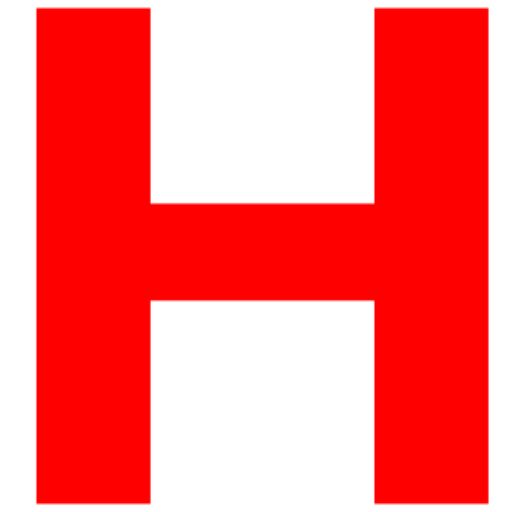If you own a 2004 Honda Civic and you’re planning to upgrade or replace your car stereo, it’s essential to understand the radio wiring diagram. This guide will provide you with all the necessary information about the 2004 Honda Civic radio wiring diagram, including wire colors, speaker sizes, and locations. If you follow this guide, you’ll be able to install a new car radio with ease and confidence.
So, let’s dive right in!
Honda Civic Wiring Chart
Table of Content

Related Topics:
- 2004 honda civic electrical problems
- 2004 honda civic transmission problems
- 2004 honda civic transmission replacement cost
- 2004 honda civic spark plug gap
- 2004 honda civic ignition switch problems
- 2004 honda civic oil leak driver side
General Guide Lines
Power and Ground Wires
- Car Radio Battery Wire (Constant Power 12v+): Blue/White
- Car Radio Accessory Wire (Switched Power 12v+): Yellow/Red
- Car Radio Ground Wire: Black
Illumination and Dimmer Wires
- Car Radio Illumination Wire: Red/Black
- Car Stereo Dimmer Wire: Red
Front Speakers
- Left Front Speaker Positive Wire (+): Blue/Green
- Left Front Speaker Negative Wire (-): Gray/Black
- Right Front Speaker Positive Wire (+): Red/Green
- Right Front Speaker Negative Wire (-): Brown/Black
Rear Speakers
- Left Rear Speaker Positive Wire (+): Blue/Yellow
- Left Rear Speaker Negative Wire (-): Gray/White
- Right Rear Speaker Positive Wire (+): Red/Yellow
- Right Rear Speaker Negative Wire (-): Brown/White
2004 Honda Civic Speaker Sizes and Locations
Knowing the speaker sizes and locations in your 2004 Honda Civic will make it easier to install new car speakers. Below is a list of speaker sizes and their respective locations:
Front Speakers
- Front Tweeter Size: 1″ Tweeters
- Front Speaker Size: 6.5″ Speakers
- Front Speaker Depth: 3.5″ Depth
Rear Speakers
- Rear Speaker Size (Coupe): 6″ x 9″ Speakers
- Rear Speaker Size (Sedan): 6.5″ Speakers
- Rear Speaker Depth: 6″ Depth
Tips for a Successful Installation
Follow these tips to ensure a successful installation of your new car radio and speakers in your 2004 Honda Civic:
Gather The Necessary Tools and Materials
Before starting the installation process, make sure you have all the required tools and materials, including wire strippers, crimping tools, electrical tape, a soldering iron, heat shrink tubing, and any necessary adapters or harnesses.
Disconnect The Battery
To avoid any electrical issues or potential damage to your car’s electrical system, always disconnect the negative battery terminal before starting any work on your car’s stereo or speakers.
Remove The Old Car Radio
Carefully remove the trim and panels surrounding your car’s radio. Then, unscrew or unclip the old radio and gently pull it out of the dashboard. Be sure to disconnect all the wiring harnesses and antenna connections.
Study The Wiring Diagram
Take some time to study the 2004 Honda Civic radio wiring diagram and speaker wiring guide provided in this article. Make sure you understand the purpose of each wire and how they should be connected.
Properly Connect the Wires
When connecting the wires, make sure to use the correct wire colors as indicated in the wiring diagram. It’s essential to make strong, secure connections between the wires, either by soldering, crimping, or using butt connectors.
Test The Connections
Before putting everything back together, reconnect the battery and test your new car radio and speakers to ensure they’re working correctly. Make any necessary adjustments to the wiring or connections if needed.
Reassemble Your Car’s Dashboard
Once you’re satisfied with the performance of your new car radio and speakers, carefully reassemble the dashboard, trim, and panels. Make sure everything is properly secured and neatly tucked away.
Enjoy Your Upgraded Car Audio System
With your new car radio and speakers installed, it’s time to hit the road and enjoy your improved audio experience!
Conclusion
This comprehensive guide to the 2004 Honda Civic radio wiring diagram, speaker wiring guide, and speaker sizes and locations should provide you with all the information you need to install new car radio and speakers in your vehicle. If you follow the instructions and tips provided, you’ll be able to enjoy an upgraded audio experience in your 2004 Honda Civic. Remember to always double-check the wire colors and connections before finalizing your installation and use the proper tools and materials for a successful outcome.
Happy listening!