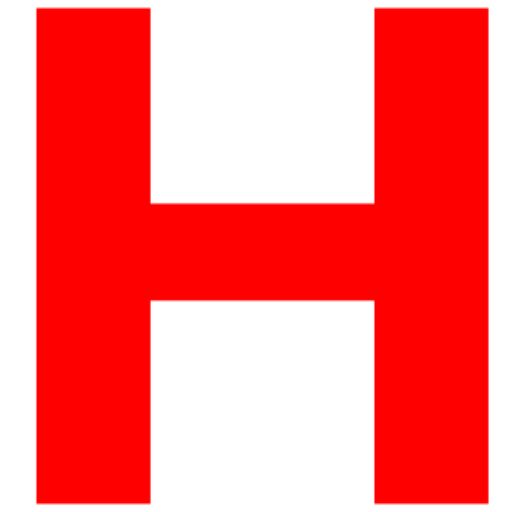The most common reason a Honda Accord’s USB port stops functioning is a damaged or faulty USB cable. Other potential causes include outdated software, loose connections, port corrosion, hardware failures, or low power output.👷
As a long-time Honda Accord owner, I’ve dealt with my fair share of pesky USB issues. 😣 After troubleshooting many connectivity and charging problems, I’ve learned how to pinpoint the likely culprits when those precious ports stop working right. 🤓
If you suddenly find yourself frustrated by an unresponsive USB outlet in your trusty Honda sedan, don’t panic! Here’s a comprehensive guide on tackling the most common reasons behind the dreaded “Why is my Honda Accord USB not working?” question:
Damaged or Faulty USB Cable
Table of Content
By far, the most prevalent perpetrator of USB problems is a worn-out or defective cord. 👎 Just as overused electrical wires can fray or short circuit, the wiring inside USB cables also degrades over time and use. Phone charging cables take an especially heavy beating, wrapping, twisting, and cramming into tight spaces day after day.
Examine your Honda Accord’s problematic USB cord closely for any cracks, burns, crimps or loose connectors that could be interrupting the vital power and data transfer. Try gently wiggling the cord while connected to check for intermittent breaks.
Replace suspect cords right away since damaged cables are a fire hazard in vehicles. I prefer thick, braided cables with reinforced connections to stand up to heavy usage. Anker makes exceptional, affordable charging cords that outlast most cheap generic gas station impulse buys.👌
If a brand new high-quality cable still doesn’t restore USB function, the issue may lie with the Honda Accord port itself.
Loose USB Connections
Like wiggling a wonky lamp cord to regain the light, vibrations while driving can jiggle USB ports slightly loose over time. This disruption in connectivity might come and go. Before replacing cables or complex components, carefully check that each connector seats securely in Honda Accord USB ports without any wiggle room.
Pay special attention to the phone mount USB input, which sees more manipulation on a daily basis. One trick is to use a non-conductive tool like a chopstick to press and hold cables extra snugly while testing device charging or interface. Just be cautious of over-inserting and damaging the port.

If wiggles persist, allowing vital electrical contacts to misalign and lose connection, it may require opening up the console and resoldering loose port joints for a reliable fix. Consult Honda service manuals before attempting intricate electrical repairs.
Outdated Honda Accord Software Causing USB Conflicts
Like any computer system, Honda Accord models rely on intricate software to operate components like the radio, Bluetooth and USB interfaces. Over time, new phones, operating systems and accessories can cause conflicts with outdated code. Buggy, incompatible firmware often manifests as USB power and connectivity issues.🤯
Check for Honda software updates for your Accord model year by either visiting dealerships or using the Honda Owners smartphone app if equipped. Updating to the latest firmware helps maximize compatibility across devices, especially finicky new iPhone models!
Performing master resets can also clear any software gremlins to restore normal USB functioning after updates. If you recently added new apps, check for conflicts by uninstalling them before resorting to complicated wiring repairs.
Corrosion Causing Charging Issues
Road salt, ocean air and spilt drinks can corrode USB ports over years of use, interrupting the electrical contacts necessary for power transfer and data exchange.🤢 Often, the first symptom is USB charging problems when trying to juice up a phone on the go.
Carefully examine the Honda Accord’s USB ports for greenish oxidation or white mineral deposits around the metal pins. Use rubbing alcohol on a cotton swab to gently dissolve any present grime. Compressed air also helps clear out any stubborn debris lodged in the port.
Avoid scraping or picking at corrosion with metal tools to prevent further damage to charging pins and contacts. If cleaning doesn’t restore normal device charging, replacement of the entire USB module would be required.
Hardware Failures Behind Honda Accord USB Problems
Like any complex electronic component, USB outlets and charging modules can spontaneously fail at some point, no matter how carefully maintained.☹️ The compact circuit boards and wiring face years of vibration, temperature fluctuations and incidental spill damage.
If Honda Accord USB problems come on suddenly, seemingly out of the blue, faulty internal hardware is a prime suspect! Bypass simpler fixes like cables and settings when ports suddenly stop recognizing devices altogether. Avoid repeated forceful plugging attempts once hardware issues manifest to minimize further internal damage.

A correct diagnosis requires electronic inspection by an experienced Honda service technician with proper computer interfaces. Total USB module replacement may be necessary if no underlying software or loose connections are found.
Low Power Chargers Unable to Charge Devices
As our phones and gadgets gain more intensive capabilities, charging them requires greater and greater power levels – faster than many factory USB adapters can supply.🚀 Even if the Honda Accord USB establishes a valid data connection, underpowered adapters still cause charging errors or extremely slow battery building.
If your Honda USB struggles to charge without actual connectivity problems, the root issue is inadequate amperage, not damage or defects. Before extensive troubleshooting or replacements, try connecting devices to a thick aftermarket cord and high-wattage power source like Anker’s PowerDrive series.
Look for Honda Accord USB replacements advertising at least 2.4 amps output if slow charging persists using known good, high capacity chargers. Prioritize charger upgrading over replacing functional low-power outlets only lacking juice vital for power-hungry new devices.
Hopefully addressing these common Honda Accord USB failure points helps restore your precious connectivity so critical in handling modern digital demands on the move! 📱🚘 Don’t hesitate to consult Honda service manuals or technicians for complex testing and replacements when needed.
Frequently Asked Questions
What’s The Easiest First Step When The Honda Accord USB Stops Working?
Check cords and cables for any visible damage; try a brand new high-quality wire.
Why Does My Phone Say “No Data Connection” But Charging Works Fine?
This points to a partial connectivity issue within the USB data pins separate from the power. Likely a loose cable or port corrosion only affecting the data lines.
Why Does The Honda Accord USB Work Perfectly One Day Then Fail Suddenly The Next?
Sudden outright failures after previously normal functioning suggest an internal hardware problem or partial disconnect rather than gradual component wear.
Is It Safe To Use Rubbing Alcohol On Dirty Honda Accord USB Ports?
Yes, rubbing alcohol on a cotton swab can safely dissolve corrosion and improve connectivity as long as no scraping or picking occurs. Avoid liquids entering vehicle electronics.
Can Aftermarket USB Replacements Resolve Factory Charging Issues?
Yes, aftermarket ports advertising higher power outputs can provide enough amperage to charge newer power-hungry devices that strain the Honda Accord’s stock USB capabilities.
Also Read:
- How To Remove Trunk Liner In Honda Accord?
- Does The Honda Accord Have A Heated Steering Wheel?
- What Causes A Honda Accord Radiator To Start Leaking?
- Why Is My Honda Accord Cruise Control Not Working?