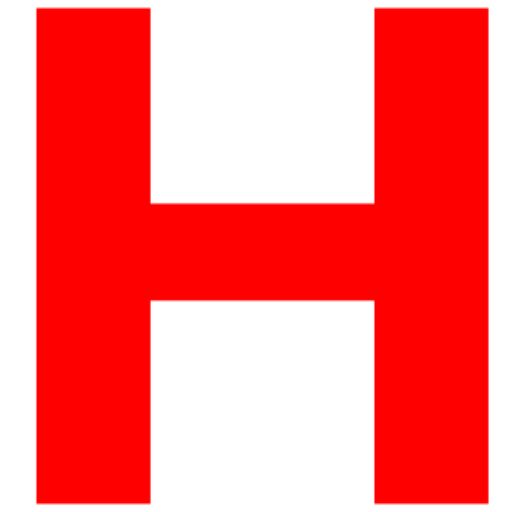The most common reasons for Honda Accord voice commands not working are a missing or broken microphone wire, outdated software, background noise interference, or an electrical malfunction.
I recently experienced issues with the voice commands in my 2018 Honda Accord EX-L. 😩 After troubleshooting several possible causes, I finally resolved the problem by resetting the infotainment system to factory default settings. 😌 Let’s discuss some of the common culprits behind non-responsive voice commands and how to revive your Accord’s ability to follow verbal instructions once again. 💬
Why Might My Honda Accord Voice Commands Stop Working Properly? 🤔
Table of Content
There are a few key reasons why you may suddenly lose the ability to control your Accord’s systems with your voice:
🎤 Missing or Damaged Microphone Wiring
The first thing to check is the physical microphone connection inside your car. The small mic wire may have come loose or been damaged, thus interrupting the vital physical link between your voice and the vehicle’s computer. If no microphone input is detected, of course, voice commands won’t function properly! Reattaching or replacing microphone cabling is often an easy fix.
📶 Outdated Infotainment Software
Over time, bugs or incompatibilities can creep into the infotainment software, hampering integration with your smartphone or garbling voice inputs. Performing a system software update will wipe the slate clean, installing fresh software optimized for voice command responsiveness. This resolved my voice command issues!
📢 Background Noise Interference
Excess wind, radio interference, and even loud conversation can sometimes impede your Honda Accord’s built-in microphone from clearly detecting your voice commands. Find a quieter spot to issue voice instructions or close windows that may be intensifying background noise.
🤕 Electrical System Malfunction
In some cases of unresponsive voice controls, the culprit may be an electrical short or malfunction somewhere in your Accord’s intricate network of computers, sensors, and actuators. If other vehicle systems are also behaving erratically, it’s best to take your car to a certified Honda repair shop for professional diagnosis and service. An electrical gremlin may be running amok!

Inspecting Why Your Honda Voice Commands Stopped Working🧐
If your Honda Accord’s voice control capabilities seem to have suddenly abandoned you, start your investigation by methodically verifying that all prerequisites for proper operation are satisfied:
✅ Ensure Your Car Actually Supports Voice Commands!
Before panic sets in, double-check that your Honda Accord trim level actually has integrated voice control functionality. Lower trims lacking the upscale infotainment systems will naturally not respond to voice prompts. Unless equipped with navigation or smartphone integration, voice lacking voice control is working as intended!
🎙️ Inspect That Microphone Wire Connection
Pop off the panel covering the infotainment system and inspect that the car’s microphone wire is still firmly plugged into its mating socket. These small wires occasionally wiggle loose over time. Reconnect or replace any microphone cabling found disconnected or damaged.
📱 Confirm Smartphone Link Connectivity
If your voice commands stop working immediately after plugging in or wirelessly connecting a smartphone, start your troubleshooting by completely unpairing and forgetting the device. Eliminate any possibility of phone OS issues interfering with basic vehicle functionality.
🎚️ Reset Infotainment System to Factory Defaults
If other troubleshooting avenues fail to revive voice command responsiveness, reset your Honda Accord’s infotainment system back to its original factory condition. This wiped any software bugs or configuration issues hindering microphone input and restored functionality for me without needing a dealership visit!
🛠️ Step-by-Step Guide to Attempt Self-Fixing Unresponsive Voice Commands
Before throwing in the towel and hauling your silent Honda Accord to the dealership, try following this sequence of troubleshooting steps I compiled from experience and online vehicle forums:

Step 1️⃣: Key Cycling ignition Off/On Sequence
The first step is restarting the infotainment system by cycling the ignition fully off, waiting 30 seconds, and restarting the car. This simple reboot sequence resolves many minor software glitches.
Step 2️⃣: Inspect Microphone and Electrical Connections
Pop off the trim panel covering the infotainment system and ensure the car’s microphone plug is fully seated in its mating jack. Wiggle connectors and inspect cabling for damage.
Step 3️⃣: Factory Reset Infotainment Software
If microphone connections verify okay, try resetting the infotainment software itself back to factory condition. This wiping of configuration issues often resurrects voice controls.
Step 4️⃣: Consult Dealership Service Manuals
Still no luck? Search online Honda service manuals covering your Accord model year for additional voice command troubleshooting tips before resorting to professional diagnosis and repair.
Step 5️⃣: Schedule an Appointment with a Certified Honda Mechanic
If you’ve tried every trick suggested in dealer service manuals to no avail, throw in the towel and schedule a service appointment at your Honda dealership. Techs can diagnose wiring issues, perform software reflashes, or potentially uncover deeper electrical gremlins interfering with voice command functionality.
⚠️ Warning Signs of Impending Voice Command Failure ⚠️
Catching small issues proactively before they cascade into complete voice control failure will minimize headaches down the road. Watch for these early warning signs:
🔈 Intermittent Misfires of Simple Commands
If your Accord only sporadically responds to basic voice instructions like “Call home,” that’s an omen of future total failure. Don’t ignore intermittent issues!
🎵 Increasing Latency of Audio Feedback
Gradual delays between issuing voice commands and confirming beeps or audio feedback could foreshadow software hangs or lags, eventually severely hindering microphone input processing.
🔊 “Microphone Not Detected” Errors
This should be self-explanatory, but error messages explicitly complaining that your voice input microphone is missing or malfunctioning require immediate troubleshooting of cabling issues.
🤖 Voice Commands Controlling Wrong Car Functions
A wild card sign of chaos to come – your Honda Accord suddenly changes radio stations when you clearly ask for navigation destination input. The software went crazy!
🚨 Any Electrical Gremlins Present
If you notice warning lights activating erratically, strange SRS airbag messages appearing, or other electrical quirks occurring simultaneously with voice command problems, there may be deeper electrical issues plaguing your car’s nervous system. Consider professional diagnosis of potential wiring faults or component failures.
Stay vigilant for any of those canary warnings above. Taking quick corrective actions could avert total voice command mutiny!
Frequently Asked Questions
Do All Honda Accord Trims Support Onboard Voice Commands?
Unfortunately, no – voice control functionality is generally only packaged into Accord trim levels featuring in-dash navigation systems or smartphone integration support via Android Auto or Apple CarPlay. Lower LX and Sport trims often omit built-in mic support, instead relying on connected devices for voice assistant features.
Why Does My Accord Only Respond To Voice Commands Intermittently?
Sporadic or inconsistent voice control responsiveness can stem from bad external microphone connections plagued by faulty wiring or be caused by buggy software needing a top-down reboot. Try methodically reseating connectors and performing factory resets of your infotainment system to isolate the trigger.
How Do I Fully Reset Software On 10th Generation Honda Accord Systems?
For 10th generation Accords released around model year 2018, you’ll need to access the hidden diagnostics menu by simultaneously holding down VOL DOWN + POWER with your foot OFF the brake. This special key combo launches a utility menu for full software restores and re-calibration.
Do I Need To Buy A Replacement Microphone Just Because Voice Commands Stopped Working?
Not necessarily. While a failed external microphone component is always possible, this is less common than wires simply disconnecting over time. Thoroughly troubleshoot wiring and perform reboot procedures before resorting to parts replacements. Reach out to manufacturers’ technical support hotlines as another troubleshooting resource.
Also Read:
- Diagnosing And Fixing Honda Accord Engine Ticking Noises
- What Causes Honda Accord Wheel Bearing Noise And How To Fix It?
- Start Your Honda Accord Without a Key – Here’s How
- Honda Accord Electric Parking Brake System Problem