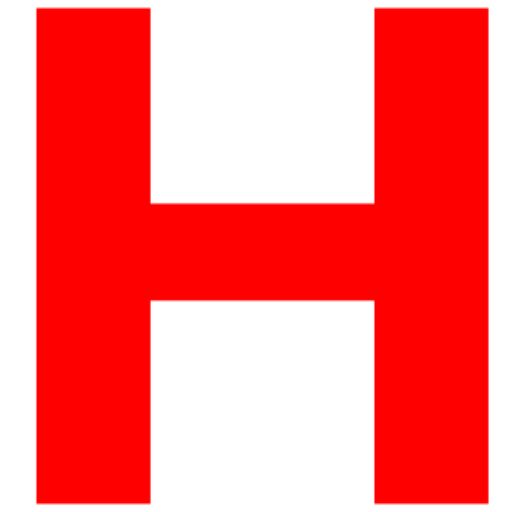One common issue that some Honda Civic owners may encounter is the P1456 error code, which indicates a leak in the EVAP (Evaporative Emission Control) system.
In this article, we will delve into the specifics of the P1456 Honda Civic 2004 error code, including its indications and a step-by-step guide on how to correct it. Additionally, we will offer three practical solutions that can be performed at home, which can save you both time and money.
Understanding the P1456 error code and knowing how to fix it is important for maintaining your vehicle and ensuring its longevity. So, if you’re a Honda Civic owner and have encountered the P1456 error code, this article is a must-read for you.
Related Topics:
- 2004 honda civic speakers not working
- 2004 honda civic speaker wire colors
- 2004 honda civic radio wiring diagram
- 2004 honda civic electrical problems
- 2004 honda civic transmission problems
What is the P1456 Error Code?
Table of Content
The P1456 error code is activated when the vehicle’s computer system detects leakage in the EVAP system. The EVAP system is designed to prevent fuel vapor from escaping into the air, and if there is a leak, it can cause the system to not function properly.
So, the P1456 code is a specific indication of a leak on the tank side of the EVAP system.
Symptoms of the P1456 Error Code
Some of the symptoms of the P1456 error code include the following:
- The check engine light turning on
- Reduced fuel efficiency
- Difficulty starting the car
- Rough idling
These symptoms can be caused by other issues as well, so it’s important to use a diagnostic tool such as the Zeus app to scan your vehicle and confirm the P1456 error code.
Method 1: Inspect and Replace the Gas Cap
One of the most common causes of the P1456 error code is a faulty gas cap. The gas cap is in charge of sealing the gasoline tank and keeping vapor from escaping. To fix this problem, start by opening the gas tank and inspecting the gas cap. If the cap is dirty, spray it with a WD-40 cleaner and wipe it clean. If the cap is damaged or worn, it may need to be replaced with a correct model gas cap.
Method 2: Clean the Charcoal Canister
Another potential cause of the P1456 error code is a clogged or dirty charcoal canister. The charcoal canister is responsible for absorbing fuel vapor and preventing it from escaping into the atmosphere. To fix this problem, locate the charcoal canister (usually on the driver’s side of the vehicle, near the rear tire) and remove it from the car. Inject water into the fuel pillar to clean the canister, then allow it to dry and reinstall it.
Method 3: Inspect and Replace the Fuel Tank Pressure Sensor
The fuel tank pressure sensor is another component of the EVAP system that can cause the P1456 error code. To fix this problem, carefully remove the sensor from the fuel tank and check the seal and electrical connection for any damages. If damages are found, replace the fuel tank pressure sensor.
Take Away
The P1456 error code can be a frustrating issue to deal with, but it’s often caused by a simple problem such as a faulty gas cap or dirty charcoal canister. By following the three methods outlined above, you can diagnose and fix the problem at home, saving yourself time and money. Once the repair is complete, use the Zeus app to clear the error code and ensure that everything is working properly.