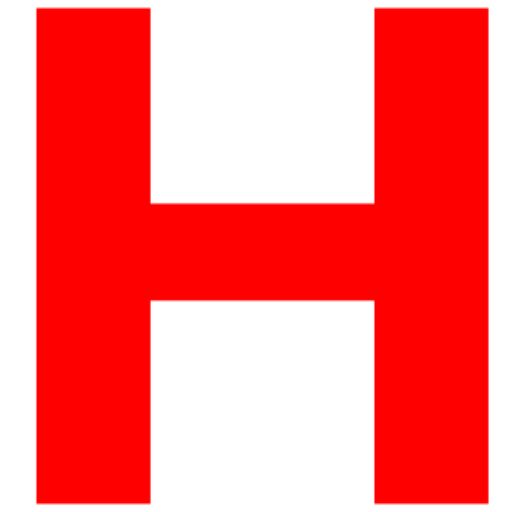Before diving into troubleshooting and repairs, it’s essential to confirm that your 2004 Honda Civic battery keeps draining. Symptoms of a battery drain problem may include:
- The battery dies overnight or after sitting for an extended period
- The need for frequent jump-starts
- Dimming headlights and interior lights
- Slow or weak cranking during startup
- Electrical accessories not functioning correctly or intermittently working
Related Topics:
- 2004 honda civic radio code reset
- 2004 honda civic engine replacement cost
- 2004 honda civic key replacement cost
- honda civic 2004 speedometer not working
- honda civic 2004 oil capacity
Inspecting the Charging System
Table of Content
Battery drain can be caused by a malfunctioning charging system. You should begin by checking the following components:
Battery
Inspect the battery for any damage, corrosion, or loose connections. Make sure the terminals are clean and tight.
Alternator
Use a voltmeter to test the alternator. With the engine running, the voltmeter should read between 13.5 and 14.5 volts. Replacing the alternator may be necessary if the reading is outside this range.
Voltage Regulator
A voltage regulator ensures that the battery receives the correct voltage. If it’s malfunctioning, it can cause the battery to drain. The regulator is often built into the alternator; consult your service manual to test it properly.
Drive Belt
Ensure that the drive belt is correctly tensioned and inspect it for wear or damage. The alternator can undercharge the battery if the belt is loose or damaged.
Checking for Obvious Signs of Battery Drain
Before diving into more complex diagnostic procedures, check for any apparent power drains:
Interior and Exterior Lights
Confirm that all lights are turning off when they should, including the dome, trunk, and glove box lights.
Aftermarket Accessories
Poorly installed aftermarket components, such as audio systems or alarms, can cause battery drain.
Ignition Switch
Ensure the ignition switch is functioning correctly and not staying in the “accessory” position.
Testing for Parasitic Drain
If no obvious causes are found, it’s time to test for parasitic drain. Even when the vehicle is off, a parasitic drain can occur. To test for parasitic drain:
- Ensure that the vehicle is off and the key is removed from the ignition.
- The negative battery terminal should be connected to a multimeter set to measure amperage.
- Wait for a few minutes to allow any systems to power down.
- Observe the multimeter reading. A reading of 50 milliamps or higher indicates a parasitic drain.
Isolating the Source of the Drain
To find the source of the parasitic drain, follow these steps:
- Keep the multimeter connected as described above.
- Begin pulling fuses one at a time while observing the multimeter reading.
- When the reading drops significantly, the circuit associated with the removed fuse is likely the source of the drain.
Investigating Common Culprits for Battery Drain
Some components are more prone to causing battery drain than others. Once you’ve isolated the problematic circuit, consider the following possibilities:
Faulty Relays
Relays can become stuck in the “on” position, causing continuous power draw. Test the relays in the circuit to ensure they’re functioning correctly.
Door Switches
A malfunctioning door switch can cause interior lights to stay on or the car to think a door is open when it’s not.
Alternator Diodes
A bad diode in the alternator can cause a parasitic drain. Consult your service manual for testing procedures.
Faulty Modules
Control modules, such as the body control module (BCM) or engine control module (ECM), can cause a drain if they’re not powering down correctly. This may require a professional diagnosis.
Addressing the Issue and Preventing Future Problems
Once you’ve identified the source of the battery drain, repair or replace the faulty component as needed. To prevent future issues:
- Make sure your charging system is regularly inspected and maintained.
- Make sure the connections on your battery are secure and clean.
- It is not a good idea to leave accessories on when the engine is off.
- Address any warning lights or symptoms promptly to avoid further damage.
Summary
It is possible to effectively identify and resolve the root cause of battery drain by understanding the potential causes and following the step-by-step guide provided. From inspecting the charging system to isolating and investigating the source of the drain, the guide covers all aspects necessary to tackle this issue head-on.
Addressing the problem and taking preventive measures can ensure that your 2004 Honda Civic remains reliable and efficient.
Regular maintenance, proper battery care, and promptly addressing warning signs can significantly reduce the chances of battery drain reoccurring.
However, if you find that the issue is beyond your expertise, always seek the help of a professional mechanic to ensure a thorough inspection and resolution of the problem.
With proper care and attention, your 2004 Honda Civic will continue to serve you well for years to come.