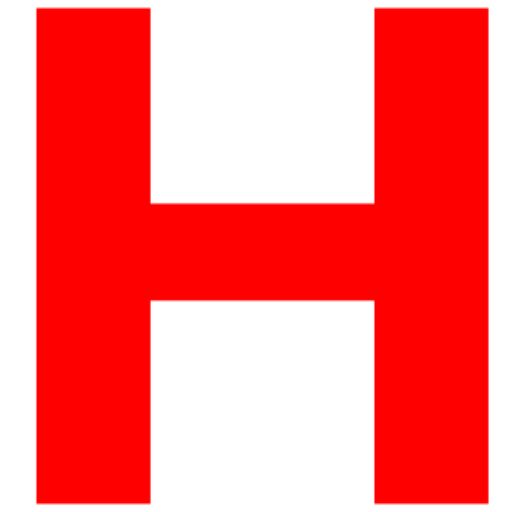Having no sound from the radio in your 2003 Honda Accord can be frustrating. As an experienced auto mechanic, I’ve helped many Honda Accord owners diagnose and fix this common issue over my 20+ year career. In this comprehensive guide, I’ll walk you through several troubleshooting steps to help restore sound to your Accord’s radio.
The most likely causes of no radio sound in a 2003 Accord include wiring problems, blown fuses, faulty speakers, and radio malfunctions. By methodically testing each component, we can isolate the root cause and make the necessary repairs to get your music pumping again. With some basic tools and my step-by-step instructions, you can probably fix this problem yourself in an afternoon.
Testing the Power and Fuses
Table of Content
The first thing to check is whether the radio is getting power. Here’s how:
- Turn the key to the “Accessory” position, but do not start the engine.
- Press the power button on the radio. If the radio does NOT turn on, there is a power supply issue.
- Check the in-line fuse connected to the radio’s power wire. This is usually located under the dash near the radio. Replace it if blown.
- Inspect the power and ground connections at the back of the radio. Reconnect any loose wires.
- Check the main fuse box under the hood. Locate the fuse for the radio circuit and replace if needed.
If the radio powers on but still has no sound, the problem lies elsewhere. Let’s move on to testing the speakers.
Other Problems:
- 2003 Honda Accord Battery Light On
- 2018 Honda Accord Dashboard Lights Suddenly All On
- Brake Lamp Light On Honda Accord
- 2018 Honda Accord Multiple Warning Lights
- Honda Accord Traction Control Won’t Turn Off
- Honda Accord Aux Not Working
Testing the Speakers
With the radio on, try adjusting the balance and fade controls to isolate sound from each speaker. If one or more speakers are working, the problem is with the other speaker(s) or wiring. Here’s how to pinpoint the issue:
- Turn balance completely left and fade completely rear. If sound comes from the left rear speaker, wiring to the right speakers may be faulty.
- Turn balance completely right and fade completely rear. If sound comes from the right rear speaker, wiring to the left speakers may be faulty.
- Turn balance to the middle and fade completely forward. If sound comes from the front speakers, wiring to the rear speakers may be bad.
- Inspect all wiring and connectors leading to faulty speakers. Look for damaged wires, frayed insulation, loose plugs, etc.
- Test each individual speaker with an ohm meter. Compare readings to factory specs. If out of tolerance, the speaker is blown and must be replaced.
If all speakers check out fine, the problem may be with the radio itself. Let’s run some radio tests.
Testing the Radio
If power, fuses, and speakers check out okay, the radio head unit itself may be malfunctioning. Here’s how to test:
- Turn Volume completely up. If faint sound is heard but no clear reception, the radio may need repair.
- Try a different input source like CD or Aux jack. If still no sound, the radio circuits are likely faulty.
- Check for loose internal wiring or damaged/dirty switch contacts inside the radio. Try cleaning with electrical contact cleaner spray.
- Remove and inspect radio fuses. Test and replace if bad.
- As a last resort, remove the radio and have it bench tested by a repair shop. Internal circuits or amplifiers may need replacement.
If all electrical tests fail to reveal the cause, there may be a programming error preventing sound output.
Resetting the Radio
As a last resort, resetting the radio to factory settings may resolve a sound issue:
- Consult the owner’s manual for the correct reset procedure for your model radio.
- Most radios have a reset button or require holding certain buttons on power up.
- After a reset, you’ll have to reprogram radio presets and settings.
Resetting the radio often fixes quirky software bugs that can prevent sound output. If the procedures above don’t restore radio sound, then having the radio professionally serviced or replaced may be required.
I hope this guide helps you troubleshoot and restore sound to your 2003 Honda Accord radio. Let me know in the comments if you have any other questions!
Table summarizing troubleshooting tips:
Issue | Possible Causes | Fixes |
|---|---|---|
No power to radio | Blown in-line fuse, bad wiring, faulty fuse box | Check/replace fuses, inspect wires & connections |
No sound from some speakers | Damaged wires, bad connections, blown speakers | Inspect wiring, test speakers with ohm meter, replace bad speakers |
Radio powers on but no sound | Internal radio fault, dirty controls, bad fuses | Clean controls, test fuses, bench test head unit |
Sound works but cuts in/out | Wiring short, loose connection | Inspect wires for shorts, reconnect loose plugs |
No sound after all tests | Programming error | Reset radio to factory settings |